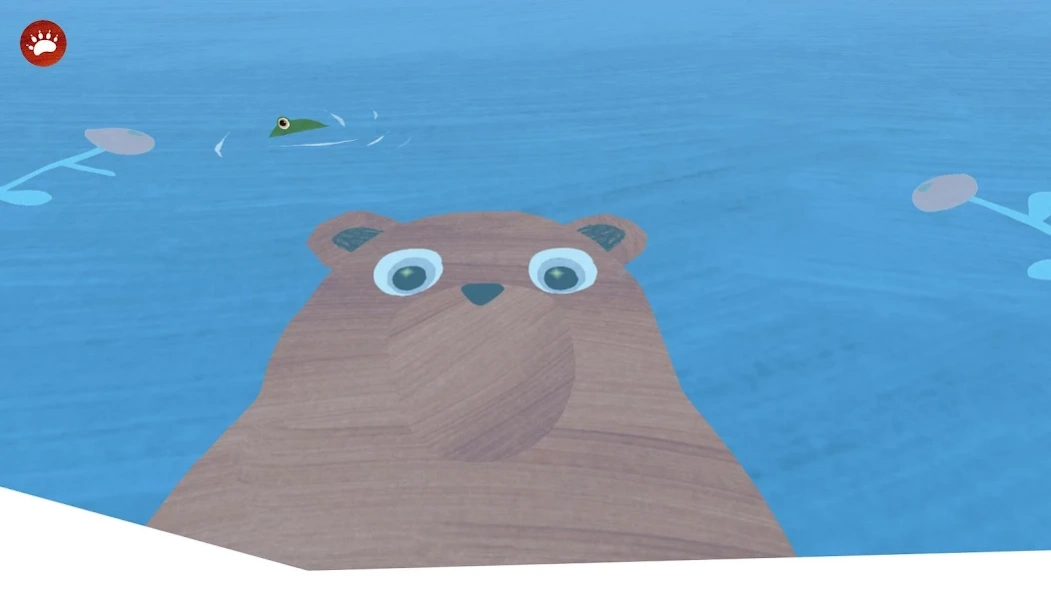Mur 1.4.14
Continue to app
Free Version
Publisher Description
Mur - Step into Mur's world, the bear who refuses to hibernate with the other bears.
*Requires the physical book "Mur"*
*Winner of the Bologna Ragazzi VR/AR award 2017*
*Mur - a step in book*, is a beautiful, interactive and musical app built to augment the *physical children’s book, “A bear called Mur” by Kaisa Happonen and Anne Vasko*. Mur is a little story with a big message about being perfect just the way we are. The app is targeted kids aged 4 - 8 and is for both iPhones and iPads.
The Mur app uses *augmented reality* to bridge the physical with the *virtual reality* of the app universe. The images in the book can be scanned, opening a dream-like intro sequence where the real-world slowly fades and makes Mur’s world appear. The book becomes *a set of keys* to unlock interactive experiences in a *360º world*, which can be navigated via the smartdevice as a sort of magical window. The Mur app follows the storyline of the book, but without words it focuses on *music* which is built up in four acts, each with a different theme. The music is especially arranged, composed and performed for the app.
*Developed by Step In Books, Denmark*
Step In Books is an award-winning company developing innovative experiences on mobile devices. Step In Books *work* with authors and artists *to bring stories to life* on tablets and smartphones.
Mur is created by the team behind *Wuwu & Co.*
Illustrations are made by Anne Vasko.
About Mur
Mur is a free app for Android published in the Kids list of apps, part of Games & Entertainment.
The company that develops Mur is Step In Books. The latest version released by its developer is 1.4.14.
To install Mur on your Android device, just click the green Continue To App button above to start the installation process. The app is listed on our website since 2021-03-04 and was downloaded 1 times. We have already checked if the download link is safe, however for your own protection we recommend that you scan the downloaded app with your antivirus. Your antivirus may detect the Mur as malware as malware if the download link to com.stepinbooks.mur is broken.
How to install Mur on your Android device:
- Click on the Continue To App button on our website. This will redirect you to Google Play.
- Once the Mur is shown in the Google Play listing of your Android device, you can start its download and installation. Tap on the Install button located below the search bar and to the right of the app icon.
- A pop-up window with the permissions required by Mur will be shown. Click on Accept to continue the process.
- Mur will be downloaded onto your device, displaying a progress. Once the download completes, the installation will start and you'll get a notification after the installation is finished.